The article was done using the Anytone AT-D878 but will apply to many other models from Anytone, Alinco, and BTech.
To get to the preferences menu click Settings and then Radio Menu Settings.

FM Tab
Once the new window pops up, which can take a minute while loading all the preferences, make sure you are on the FM tab.
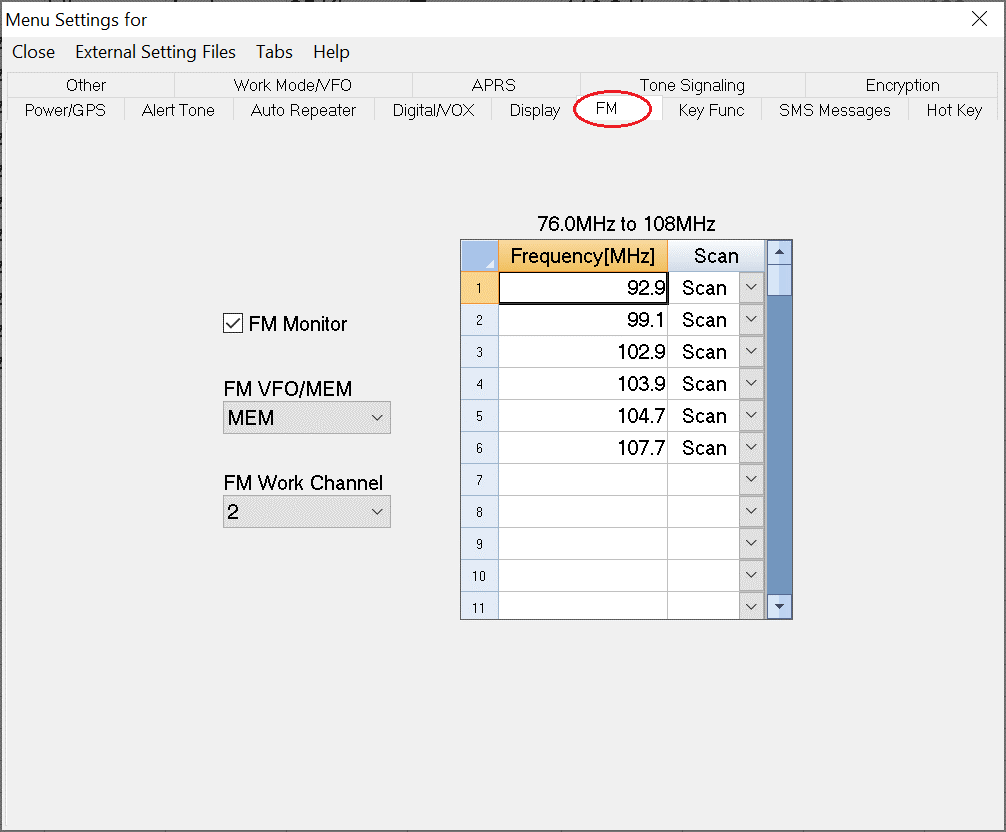
FM Monitor – Select whether you want to enable FM Radio to be enabled when in FM Mode.
FM VFO/MEM – Select whether to select channels by manually tuning the radio to the specified frequency or scroll only the programmed memory channels.
FM Work Channel – Select the memory channel that will be tuned in when you enter FM Mode.
76.0MHz to 108MHz – Enter the station frequency, and whether it can be used if selecting to scan while in FM Mode.
Chris Wagers / June 2024
Was this article helpful?
That’s Great!
Thank you for your feedback
Sorry! We couldn't be helpful
Thank you for your feedback
Feedback sent
We appreciate your effort and will try to fix the article